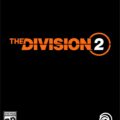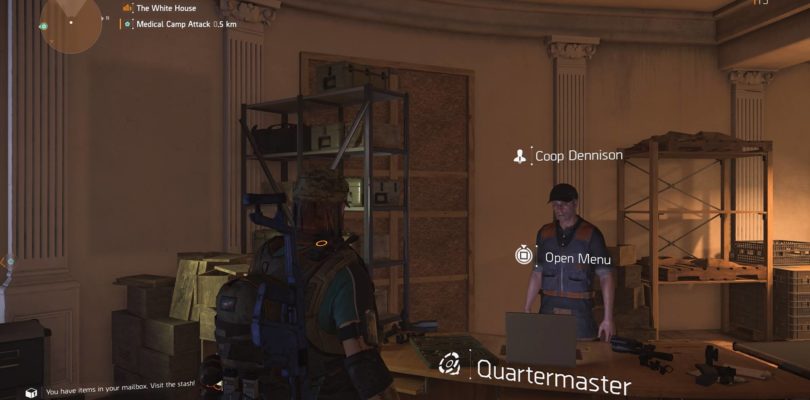Tom Clancy’s The Division 2 SHD Tech Points play a significant role in the third-person shooter videogame developed by Massive Entertainment for PS4, Xbox One, and PC.
In The Division 2, there are three methods to get SHD Tech Points, and below we discuss all of them; eventually helping you to advance faster in the game.
Before moving forward though, let’s see what are the SHD Tech Points.
The Division 2 SHD Tech Points
An SHD Tech Point refers to a currency you can spend at the Base of Operation (White House) to improve your agent’s Skills and to unlock new Perks.
Specifically, the SHD stands for Strategic Homeland Division; which is a unit of highly trained agents.
This means that we can also refer to the SHD Tech Points as Strategic Homeland Division Tech Points.
These Tech Points should not be confused with the Skill Points in the game; even though you actually need some SHD Tech Points to unlock new skills for your agent.
The Division 2 SHD Tech Points Locations
Now that you know what SHD means, let’s see how you can get SHD Tech Points in Tom Clancy’s The Division 2.
As we have mentioned there are three methods.
SHD Main Missions
Also known as SHD Missions, these are high-priority missions you need to complete in Division 2.
While some Main Missions reward Skill Points, others will grant you a large amount of SHD Tech.
As you can see in the picture below, these missions can be identified by the orange Division logo in the bottom right corner.
Completing The Division 2 SHD Missions will grant you the corresponding reward. In our example, for the Federal Emergency Bunker Mission, you’ll receive 10 SHD Tech Points.
SHD Side Missions
Another type of assignments you can complete in The Division 2 to get more SHD Tech Points are the SHD Side Missions.
They are very similar to the Main Missions above, the only differences being the rewards (which are smaller), and the amount of time you’ll spend to complete them.
The Side Missions are visibly shorter than the Main Missions.
If you wish to get more Division 2 Tech Points by completing SHD Side Missions make sure you look for the orange logo in the corner of the icon.
In the following example, you can see how an SHD Side Mission icon looks like in The Division 2.
SHD Tech Caches
Finally, we have the third and most time-consuming method to get SHD Tech Points. This one requires you to find and collect hidden SHD Tech Caches.
The Tech Caches should not be confused with the Collectibles in The Division 2, because unlike the latter, you can actually see their locations on your map.
Each zone in the video game includes a specific number of SHD Tech Caches (see the table below).
Collecting all of them, along with the SHD Tech Points received from the missions; allows you to unlock all Skills and Perks for your agent.
In order to make the SHD Tech Caches appear on your map, you have to unlock Safe Houses. In other words, when you enter a new area, head to the Safe House and unlock it by entering the location.
Once inside complete the small assignment you receive. Usually, you’ll be asked to access a terminal which contains useful intel, including the locations of all SHD Tech Caches in the area.
After you unlock the Safe House you should see all Tech Caches in your zone displayed on your map. Just like in the following picture.
 Although these SHD Tech Caches appear on your map, collecting them is not always easy, because you’ll have to do some exploration and the streets of Washington D.C. are anything but safe.
Although these SHD Tech Caches appear on your map, collecting them is not always easy, because you’ll have to do some exploration and the streets of Washington D.C. are anything but safe.
Some of the Tech Caches containing SHD Points are also very hard to find, therefore for all of the game’s regions, we have created guides that hopefully will help you find these SHD Tech Caches. You can access them from the table below.
Here is how many Division 2 Tech Caches you can find in each region.
| Area | Available SHD Tech Caches | |||||
| White House | 4 | |||||
| Downtown East | 7 | |||||
| Federal Triangle | 5 | |||||
| Judiciary Square | 6 | |||||
| East Mall | 6 | |||||
| Southwest | 5 | |||||
| West Potomac Park | 7 | |||||
| Constitution Hall | 6 | |||||
| Foggy Bottom | 5 | |||||
| Downtown West | 5 | |||||
| West End | 5 | |||||
How To Use SHD Tech Points
Once you acquire SHD Tech Points, you can spend them at the Base of Operation.
Fast Travel to the White House and look for Coop Dennison, the Quartermaster. He is located on the ground floor, on the left side as you enter.
Open the menu and check the Skills and Perk submenus. Remember that in order to spend SHD Tech Points to improve your agent’s skills, first, you need to unlock them using Skill Points.
For the Perks, things are straightforward. Push and hold the Unlock button; however keep in mind that some Perks have requirements, such as reaching a specific level.
As you progress through the game, visit the Quartermaster regularly and you will eventually unlock all Skills and Perks.
Did you unlock all Perks in The Division 2? Drop your questions in the comments section below and feel free to check our Division 2 Wiki Hub for similar guides.
Last but not least, let us know your opinions on Tom Clancy’s The Division 2 in the Review Section, and don’t forget to follow us on Facebook, Twitter, and Instagram where we discuss the best video games out there.