When Mojang released their content update Aquatic, it was obvious many players will wonder how to see underwater in Minecraft and that people will need to figure out how to explore the underwater world that was ravelled to them.
In this guide, we try and and explain what you need to do in order to explore the new content update Aquatic and why you should care. You will read about:
- How to see underwater in Minecraft
- How to get a helmet
- How to get a light source
- Air pockets
Minecraft is the kind of game in which players can build almost anything they want. The game is so popular that it is considered as one of the most influential video games in history. Not only this, but it is also the best-selling video game of all time as it has sold more than 176 million copies.
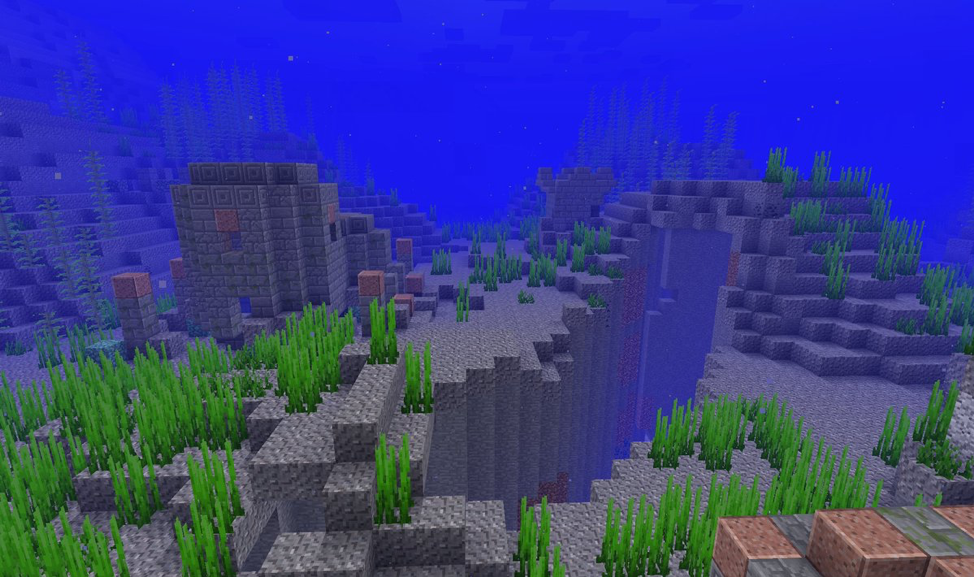
In Minecraft, while players can build various structures, they can also explore the already created world. However, there is one thing players can’t figure out, and that is how to explore underwater effectively. Although there are some amazing looking structures at the bottom of the ocean, some players find it difficult to explore them. However, today we’ll be talking about how to explore and see underwater effectively in Minecraft.
How to See Underwater in Minecraft and Explore
Exploring the ocean is worth it since you will come across many interesting features. While some players will find it difficult, it is actually quite simple to explore it. You just want to get some things and you’re good to go.
Get A Good Helmet
In order to see underwater in Minecraft you first need to get yourself a good helmet. We will suggest you get the one enhanced with Respiration, the one which will be at level III. This helmet will allow you to hold your breath for much longer underwater.

If you want something that can help you mine faster underwater, then you can go ahead and get the Aqua Affinity on the helmet. If you’re facing trouble with the enchantments, then you can use the anvil tool.
For those who don’t know, the anvil tool allows you to combine two enchanted items without worrying about anything related to the enchantment table.
Get A Light Source
The second thing you need to get in order to explore the Minecraft underwater world is waterproof lightening. You won’t be able to see anything underwater since everything will be dark. For this very reason, you will want to take some sources of light with you that are waterproof.
As Torches are pretty much useless underwater, you can go ahead and get jack-o-lanterns and glowstone blocks. Both of them will provide you with light and help you explore underwater easily.

Air Pockets
The final thing that you need to take care of is air pockets. Although the respiration enchantments will help you stay underwater for a longer period of time, you will still need something through which you can catch your breath. You will need something that can be placed on the ocean floor to displace the water source blocks so you can get an air pocket to catch your breath.
For this purpose, we will suggest you use ladders and signs. Both have proved to be really useful for this matter.
And that’s it. Once you’ve taken care of the above-mentioned things, you can go ahead and start exploring underwater without worrying about anything. Although you might have to go through some trouble for some things, you won’t regret your decision once you see some amazing structures at the bottom of the ocean.
If you love playing this game, we have more guides and news in the hub section about Minecraft, and also specific guides like this one about creating texture packs. Hope your gaming experience will be awesome.





