In Minecraft, the composter is used to turn compostable items into bone meal. There are different versions of the game but in this guide, we are going to walk you through what you need in order to craft the composter in the game.
How To Craft Composter In Minecraft
The composter is available in the following versions of Minecraft:
- Java Edition (PC/Mac)
- Pocket Edition (PE)
- Xbox One
- PS4
- Nintendo Switch
- Windows 10 Edition
- Education Edition
Unfortunately, the composter is not available in the following versions of the game:
- Xbox 360
- PS3
- Wii U
In Minecraft Java Edition (PC/Mac) Creative Mode, you can get the composter in the Miscellaneous section of the creative menu. The following are the materials that you are going to need to craft the item in Minecraft Java Edition (PC/Mac):
- 3 Oak Wood Planks
- 3 Spruce Wood Planks
- 3 Birch Wood Planks
- 3 Jungle Wood Planks
- 3 Acacia Wood Planks
- 3 Dark Oak Wood Planks
- 4 Oak Fences
- 4 Spruce Fences
- 4 Birch Fences
- 4 Jungle Fences
- 4 Dark Oak Fences
- 4 Acacia Fences
The following are the crafting materials that you need in the Bedrock Edition and Education version of the game:
- 7 Oak Wood Slabs
- 7 Spruce Wood Slabs
- 7 Birch Wood Slabs
- 7 Jungle Wood Slabs
- 7 Acacia Wood Slabs
- 7 Dark Oak Wood Slabs
Note that you do not need to get all the kinds of woods. You can pick any one that you want.
How To Craft Composter In Minecraft Survival Mode
Open the crafting table in which you have the 3×3 grid. Then you can add the items that you need to create the composter.
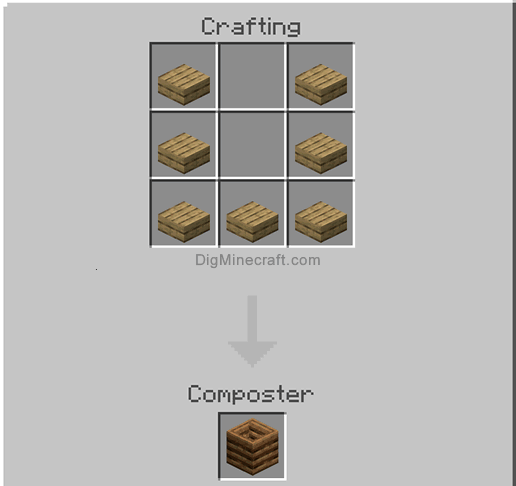
Once you have the materials in the correct pattern, you will get the composter as the result.
Once you have crafted the composter, you need to move it into your inventory. That is all that you need to do in order to get the composter in Minecraft.
You can check out the following video to learn all about the crafting the composter in Minecraft:
That is all for our Minecraft composter guide. If you are interested in learning more then you can check out our guide on harvesting coral. You can also check out our guide on how you can transfer your world from PC to Xbox One.





