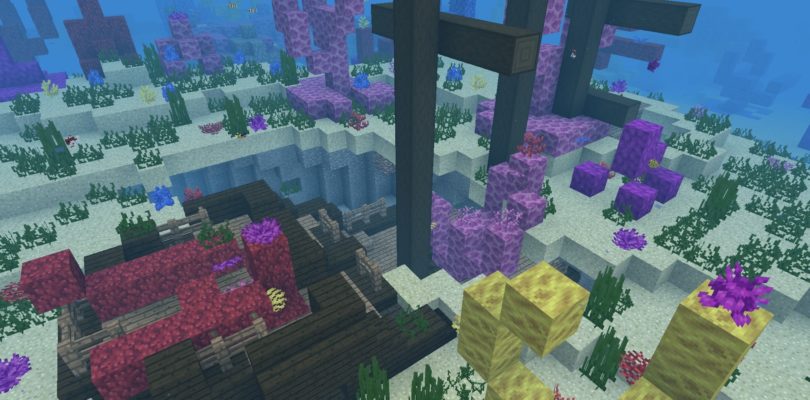In Minecraft, you will need various resources for different purposes. If you’re someone who’s looking to how to harvest coral in Minecraft, then the following guide can help you out.
In the game, you can make different things using a crafting table and a furnace. However, a tube coral block is something that cannot be made by using these two things. In fact, it is something that you have to gather yourself. Although it may seem difficult to gather it at first, it is actually a really simple task. In this harvesting coral guide, we will go over these topics:
- How to harvest coral in Minecraft
- Which Pickaxe you need
- Mining coral in different Minecraft versions
How to Harvest Coral in Minecraft – The Survival Mode
It is possible for you to gather some tube coral block in the Survival Mode. This block can be found in a Warm ocean biome, and you can mine it using a pickaxe.
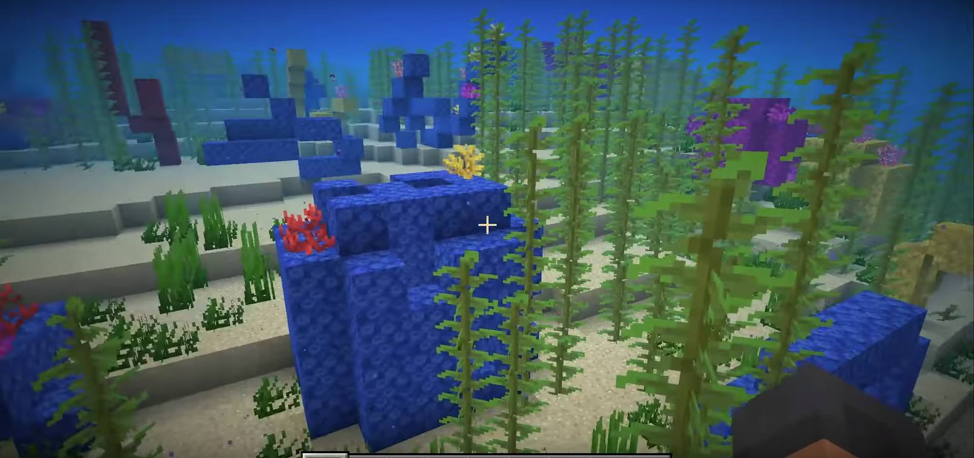
To begin with, you first need to find the tube coral block. For this purpose, you will need to go underwater in the Warm Ocean Biome. You will then come across some blue blocks, and these will be the tube coral blocks.
Which Pickaxe Will You Need?
The next thing you need to do is mine the tube coral block. For this purpose, you will need a pickaxe that is enchanted with Silk Touch. As for pickaxe, you can choose the Diamond Pickaxe, the Golden Pickaxe, the Iron Pickaxe, the Stone Pickaxe, or the Wooden Pickaxe. Keep in mind that if you try to mine with your hands or any other tool, then you won’t be able to harvest any tube coral block.
How to Mine Coral on Different Minecraft Versions
Once you’re done with picking the suitable pickaxe enchanted with Silk Touch, its time to start the mining process. The controls will depend on the version of Minecraft you are using.

- PC/Mac Java Edition, click the left mouse button and hold it down on the tube coral block.
- Pocket Edition, tap and hold on the tube coral block.
- PS3 and PS4 version, press the R2 button and hold it down on the tube coral block.
- Xbox 360 and Xbox One version, press the RT button and hold it down on the tube coral block.
- Wii U version, press the ZR button and hold it down on the tube coral block.
- Windows 10 version, click the left mouse button and hold it down on the tube coral block.
- Nintendo Switch version, press the ZR button and hold it down on the tube coral block.
- Education Edition, press the left click button and hold it down on the tube coral block.
You will need to keep on holding required the button until the tube coral breaks. However, hold it down only until you see a smaller tube coral block floating in the water. Once you see it, simply pick it up and leave the area.
Mine coral in Minecraft video guide
This was all regarding how to harvest coral in Minecraft. Make sure to follow our guide properly and let us know if the comment section if we missed something that this guide needs.