Elden Ring is a game that provides a vast array of weapons for the player to use. These range from daggers to great swords, all having unique ashes of war.
Ash of war is the weapon art mechanic from the Dark Souls Trilogy. Since Elden Ring is a souls game made by FromSoftware, it has all the factors that makes a souls game so special.

via Elden Ring
Aside from the new open-world setting of Elden Ring, there is a new addition to the combat; Dual Wielding. This allows for countless weapon combos.
Dual wielding is however restricted to weapons of the same category. For example, you can only dual-wield a katana in your offhand if your right-hand weapon is also a katana.
The game allows you to wield any two weapons at the same time. But unless they are of the same category, an extra move set that makes the player’s character swipe both weapons simultaneously is not available.
It would lead to the off-hand weapon being recognized as a separate weapon entirely.

via Elden Ring
This leads to some problems. For example, the curved greatsword “Bloodhound’s Fang” is a boss weapon, therefore there can only be one per save as bosses cannot respawn. And it does not do well with the other curved greatswords when dual wielding compared to simply wielding two.
For such cases, a need for duplication of the weapon is required.
With that being said, let’s share with you how to duplicate weapons in Elden Ring. Here are the methods you can follow to duplicate weapons in Elden Ring.
Requirements
- Access to multiplayer/co-op
- A friend to communicate with while performing the duplication glitch
- Cloud storage for console
- PS+ for PlayStation to access Cloud storage and multiplayer
- Xbox live for multiplayer
Xbox has access to cloud storage by default.
Method For PC
For pc, you need to copy your current save file. Cloud storage exists but local saves are primarily used on the pc version.
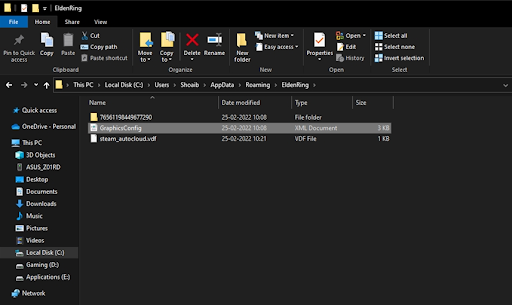
- To copy your save, go to the following file address through the file manager:
C:\Users\[username]\AppData\Roaming\EldenRing.
There should be another folder named with a bunch of numbers. - That folder will contain your save files and related information.
- Make a copy of that folder and place it on your desktop. (No restriction on where you must copy it)
- Once all that is done, launch Elden Ring and coordinate with a friend to be at the same grace in respective games. (This is before summoning)
- Then, have your friend use a duelist’s furled finger. This will allow other players to invade their world for a duel, which in this case will be you.
- Now you will use a furlcalling finger remedy in the area which will be around where your friend would have used his furled finger.
- This will pop up the summon, you summon your friend for a duel.
- Instead of dueling, drop the weapons you wish to duplicate using the leave option, NOT the discard option.
- Once your friend picks up the weapons and items, end the duel in whatever way it may seem fit since leaving the game during a duel in multiplayer can lead to bans.
- The easiest way is to just open the task manager and click “end task” after selecting Elden Ring.
- Now, go back into the Elden Ring folder, and replace the current one with the one you saved earlier.
- What this does is that your old save, in which you still had one of the weapons in your inventory, will become your current save since you replaced the old one as your current save.
- Now repeat the process for summoning and have your friend drop the weapon which you will now pick up, ending up with 2 of the same weapons.
Method For Console
For the console, the procedure has the same purpose but it is executed differently. You will need to have access to your cloud storage data.

As mentioned earlier, Xbox has this access by default. But you do need to sign up for Xbox live to enter multiplayer/co-op, therefore it is technically a requirement.
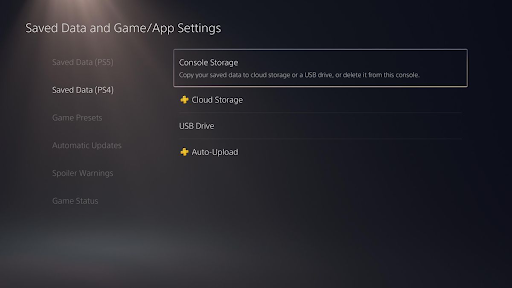
For PlayStation, you need an ongoing PS+ membership for multiplayer and access to cloud storage.
Now once you have that sorted, let’s move on to the steps:
- Firstly, upload your local save data to the cloud.
- Then, launch Elden Ring and use the above-mentioned method to summon a friend for co-op (summoning is a game mechanic. Therefore, it has the same procedure)
- Now drop the weapon you want to duplicate.
- Have your friend pick everything up and then have him leave the game or end the duel.
- While your friend is doing their part, go into your console settings and delete your local save data. (Make sure you do NOT delete the cloud save data, could lead to loss of all progress)
- This will kick you from the game; upon relaunching the game, the server will try to access your local save, which won’t exist since you deleted it. So it uses the save in your cloud storage and copes it in the local one.
- Now, both you and your friend should have the weapon in your respective inventories.
- Summon the friend again and have them drop the weapon for you to pick up.
Conclusion
Make sure to carefully understand how the cloud and local saves differ before trying this out when it comes to console. You could lose all your progress if you accidentally delete the wrong one.
If you are a souls fan, you must have known about a similar method for duplicating weapons and items from DarkSouls 3.
This may seem unethical as it can be considered cheating if you decide to duplicate other items like golden runes etc, so duplicate items at your own risk.
Hopefully, now you know how to duplicate weapons in Elden Ring. Stay tuned for more informative and interesting guides.




