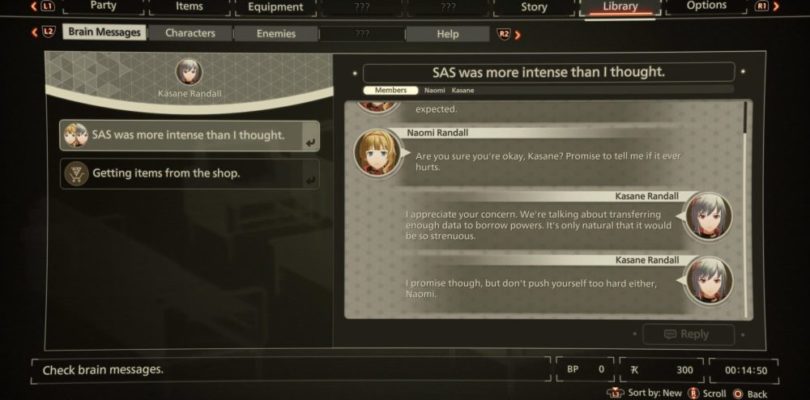Bandai Namco’s latest release Scarlet Nexus is an action role-playing game. The game is available on PlayStation, Xbox, and Microsoft Windows. The game is not all about combat, but you also have to interact with NPCs and check mail or whatnot. This guide will include all the details on how one can reply to brain messages in Scarlet Nexus.
How to Reply to Brain Messages in Scarlet Nexus
Brain Messages are the game’s way of mail. Whenever you are progressing through the game, you will receive a notification saying that you have received a Brain Message. Whenever you receive a new brain message, you can access it by pressing the Up D-pad and Right Bumper. This will take you to the messages tab. Click on the message and press X, and you will get the option to type your own message.
After your reply, the conversation will be over, and you can not reply to it back. Do keep in mind that some messages are time-limited and if not you do not reply back soon they will go away. Even though these messages are not story-related they give you more of a sense of how the world is and all of its characters. Make sure to keep on checking your brain messages whenever you get the chance. If there is any you can reply straight away.
This is how you can reply to brain messages in Scarlet Nexus. If you are interested in learning more about the game then you can check out our guide on how you can get through fences.